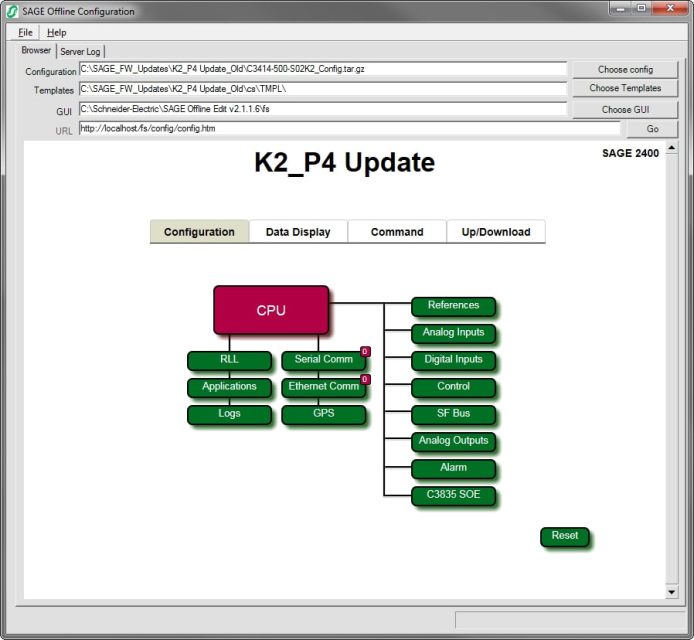SAGE Offline Configuration Tool
SKU:
The SAGE Offline Config Tool will allow you to view and change an RTU configuration directly from your PC without connecting directly to the RTU.
The SAGE Off-Line Configuration Tool is a program that emulates the web server embedded in the SAGE RTU on your PC. Once installed, the application allows the User to select a set of RTU configuration files and work completely independently from the SAGE hardware. The SAGE Off-Line Configuration Tool is loaded with all earlier application versions and can run a configuration without performing any conversions for firmware version. It has the same look and feel as the SAGE Config@WEB interface and allows the user to view or modify a new or existing configuration. The tool has been verified with SAGE firmware versions back to the B6 release which covers all LX800 (C3414) CPUs, all versions for the 586 (C3413) CPU cards, and the latest version of the S2200 firmware and supports both “Secure” and "Un-secure” firmware sets. Whether starting with a previously saved configuration that has been downloaded from an existing RTU or a new "blank" configuration, the User can modify a configuration as needed and then upload it into a field unit.
Each individual User License is tied to a USB thumb drive for validation. Any User in possession of the USB drive will be able to run the SAGE Off-Line Configuration Tool. If more than one User needs to run the tool simultaneously, more than one USB drive should be purchased. Another option is the Unlimited User License which allow for all your users to have a copy of the tool loaded onto their PC’s and uses a software license that eliminates the need to manage the USB drives. Depending on the number of users, the Unlimited License may be the best value.
Download the latest version of the Offline Config Tool from our Downloads Page in the Tools Tab.
Each individual User License is tied to a USB thumb drive for validation. Any User in possession of the USB drive will be able to run the SAGE Off-Line Configuration Tool. If more than one User needs to run the tool simultaneously, more than one USB drive should be purchased. Another option is the Unlimited User License which allow for all your users to have a copy of the tool loaded onto their PC’s and uses a software license that eliminates the need to manage the USB drives. Depending on the number of users, the Unlimited License may be the best value.
Download the latest version of the Offline Config Tool from our Downloads Page in the Tools Tab.